Merge
Click on the Merge option to merge the selected batches that you would like to merge together. (to do this step we need to select IDs that contain any stage data)
The user can add the batch which user would like to merge by scanning a QR/barcode or adding manually. (This batch should be new and therefore cannot contain any data)
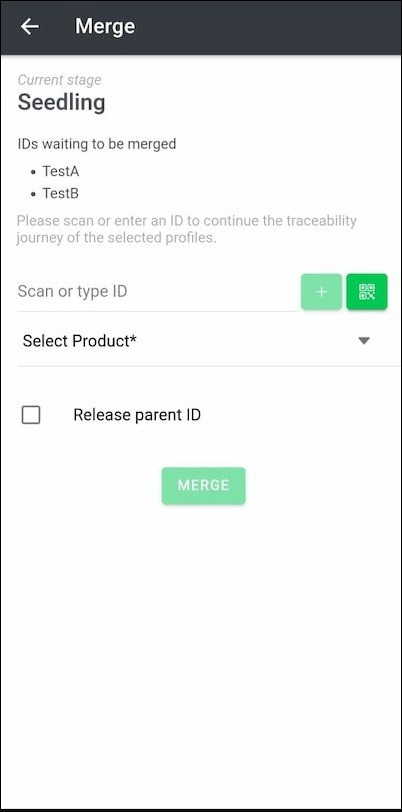
The user will have to provide the transaction password** for your account to successfully complete the merge. If user want the parent batches to be released, check the release parent ID checkbox. (See Release Parent ID.) If it is successful, user will be redirected to the main page.
The user will see the new merged identifier in blue color text.
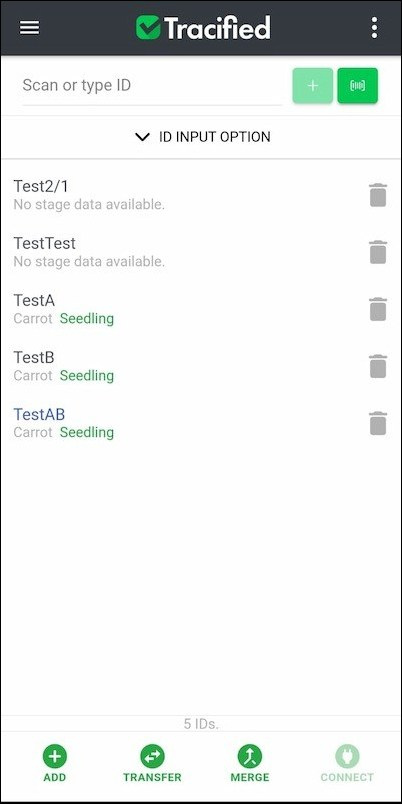
If user select a different item from the dropdown then the item that you are merging, merged item will be of the new item type.
Is this page useful?